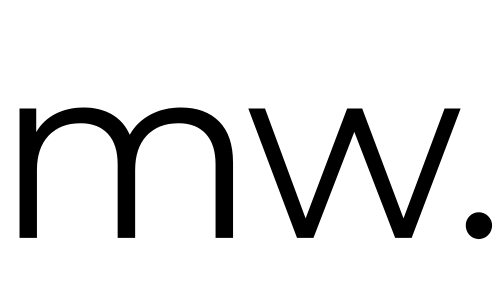Common email development anomalies & how to fix them
Email development comes with its fair share of anomalies and challenges due to the diverse landscape of email clients, varying levels of support for HTML and CSS, and the need to ensure consistent rendering across different devices and platforms.
For a dive into why exactly this is the case, and the landscape we are working with, check out our article ‘Why is email development so painful?’
Here are some examples of common anomalies and challenges that you might encounter, and how you can approach troubleshooting for them - I can’t go into a step by step tutorial for each issue or this post would be a thousand pages long! But I can provide the framework through which you can tackle the problem.
Inconsistent Rendering
The same email may render differently across various email clients. Elements that appear fine in one client might be misaligned or broken in another.
Test your email in multiple email clients and devices to identify rendering discrepancies.
Use a simplified and structured layout with inline styles and tables to minimize inconsistencies.
Provide explicit widths and heights for elements to prevent unpredictable resizing.
Spacing and Padding
Setting consistent spacing and padding can be tricky. Some email clients may add extra spacing or ignore padding, leading to unexpected visual discrepancies.
Use inline styles to set padding and spacing.
Consider using tables or spacer images to control spacing between elements.
Image Display
Images may be blocked by default in some email clients, requiring alt text to provide context. Some clients may display images differently, leading to unpredictable layout changes.
Always include descriptive alt text for images.
Use <img> tags with inline CSS for width and height attributes to prevent layout shifts.
Consider using background images sparingly and test thoroughly in different clients.
Bulletproof Buttons
Creating interactive buttons with consistent styling and functionality can be challenging, as CSS support for hover and active states varies across email clients.
Use HTML buttons instead of relying solely on CSS for styling.
Apply inline styles for button appearance and consider using VML (Vector Markup Language) for Microsoft Outlook compatibility.
Font Rendering
Fonts may render differently in various email clients, leading to inconsistencies in text appearance. Fallback fonts and web-safe fonts are often used to mitigate this issue.
Use web-safe fonts as fallbacks.
Include a web font's CSS directly in your email for better font consistency (some clients support this).
Background Images
Background images might not display at all or may not fill the entire container as expected, especially in Outlook clients.
Ensure your background images have a fallback background color.
Use VML or conditional CSS for better background image support in Outlook.
Conditional CSS
Some email clients support conditional CSS statements, while others don't. This can lead to complex workarounds to achieve consistent rendering.
Use conditional comments or inline styles targeted specifically at problem email clients (e.g., Outlook).
Mobile Responsive Challenges
Achieving responsive designs in emails is possible but often requires different approaches than web design due to varying media query support and constraints.
Use media queries for responsive design, but test them thoroughly across email clients.
Utilize a fluid hybrid approach that combines table-based and responsive techniques.
Varying CSS Support
CSS properties like `line-height`, `border-radius`, and `box-shadow` may not render consistently across all email clients.
Test extensively and adjust your design to accommodate email clients with limited CSS support.
Use simpler CSS properties that have better support across a wide range of clients.
Table-Based Layouts
While outdated, table-based layouts are still widely used in email development - read more about why in my other blog post, Why is email development so painful? The main reason for this is to ensure consistent rendering across email clients.
Embrace table-based layouts, as they are more reliable for consistent rendering in email clients.
Use nested tables to create complex layouts.
Interactive Elements
Creating interactive elements like forms or navigation menus can be challenging due to limited support for form elements and interactivity in email clients.
For forms, use basic input elements like text fields and radio buttons, and style them using inline CSS.
For interactivity, consider using fallback approaches like linked images or buttons.
Dark Mode
Some email clients and devices offer dark mode, which can affect the appearance of emails. Designing for dark mode requires additional consideration and testing.
Test your email in dark mode to identify any readability or design issues.
Provide specific dark mode styling using media queries and inline CSS.
Outlook Quirks
Outlook, especially older versions, is known for its unique rendering quirks and limited CSS support, often requiring specific techniques for consistent rendering.
Utilize conditional CSS or VML to address specific rendering issues in Outlook.
Test in various versions of Outlook to identify and address quirks.
Unicode and Encoding Issues
Special characters, emojis, and non-standard characters can display incorrectly or not render at all if email clients don't handle Unicode or encoding properly.
Ensure your email is properly encoded (UTF-8) to handle special characters.
Test and use fallback text for critical content that might not render correctly.
Text Wrapping
Text may wrap unexpectedly or break at different points in various email clients, affecting the layout and readability.
Use explicit line breaks (<br>) to control text wrapping.
Keep text blocks concise and test across email clients.
These anomalies illustrate the complexities and challenges that email developers face when creating campaigns that need to work seamlessly across a wide range of email clients, devices, and user settings.
Fixing anomalies in email development often requires a combination of techniques, workarounds, and best practices to ensure consistent rendering across different email clients.
Remember that email development often involves trial and error, as well as thorough testing. Regularly check email client compatibility guides and resources to stay updated on the latest techniques and best practices for addressing anomalies in email rendering.
As always, feel free to reach out if you have any questions on this topic!